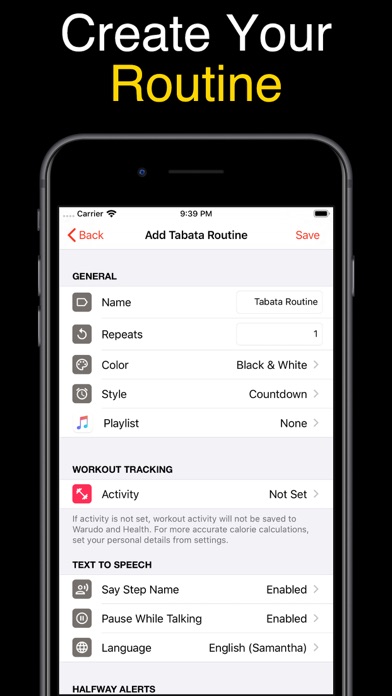Warudo: Interval Workout Timer
Warudo is an IOS Exclusive timer app which lets you create Tabata, Boxing or any type of timer and play it with your favorite playlist.
You can add custom sets, exercises and even steps which are the parts of the exercises. Exercises can change the playing music automatically.
Warudo supports Health App and can save your workouts and burned calories to Health App. Calories burned can be modified before saved to Apple Health, if you are using any external calculation or device for calorie calculations. You need to save activity type of your routines for this features.
Warudo does not contain any ads.
BEFORE YOU DOWNLOAD:
Music playing features not available on Apple Watch.
Non paying users cannot play timer routines which is longer than 15 minutes, and cannot add notes to routine activity. Also loop feature only available for paying users. You can unlock these features by one time purchase.
Features
- Highly Customizable
- Ability to create very complex workouts, when compared to the other timer apps.
- Templates for boxing, tabata and countdown routines.
- Can play playlists from Apple Music.
- Supports iOS 13 Dark Mode.
- Can save workouts and calorie calculations to Health App.
- Keeps history for played routines.
- Exercises can change current song to preferred song. For example you can set your low intensity training to play slow music and high intensity training to play fast music.
- Can play sounds periodically.
- Exercises and sets can have ending warnings.
- Supports landscape and portrait modes.
- Forward and back buttons exist for sets, exercises and steps.
- Every routine can have different background or text color.
- When warudo is in background it can still read step names and play sounds, even in locked screen. You need to enable background mode from settings for this feature.
- Background or text color can be changed for every step.
- Can speak step names with text to speech. Also play sounds like beeps and bells.
- Can speak in all languages which is exists on the IOS text to speech.
- Speech speed can be different for every step.
- You can send and receive routines with AirDrop, files app, mail apps, messaging apps or any app that supports transfer data.
- You can copy routines, sets, exercises or steps by swiping them to left.
Icons by Icons8